Excel Course
This course provides an introduction to Excel techniques and methodologies, with a focus on practical applications in various fields. Students will learn how to collect, clean, analyze, and visualize data using popular tools and techniques. The course will cover both theoretical concepts and hands-on exercises to develop essential Excel skills.
Course Outline
Here's a simple breakdown of what you'll learn if you enroll for the Excel Course Today:.
- Working with cell ranges—navigating and selecting cells with the mouse and keyboard
- Entering and editing data and employing AutoFill to enter data
- Inserting and deleting rows, columns, or cells
- Adjusting column width and row height
- Manipulating data with cut, copy, paste, with the clipboard, or dragging the mouse
- Leveraging multiple worksheets
- Writing simple formulas
- Exploring audit tools to examine and evaluate formulas
- Referencing cells in formulas using relative and absolute references
- Configuring cells for the number format and alignment
- Constructing common functions with the aid of the function wizard and the Formula tab
- Implementing names in formulas and functions
- Setting up initial cell formatting
- Drawing attention to data with formatting
- Working with templates
- Protecting cell ranges and worksheets
- Analyzing data with conditional formatting
- Importing data into Excel from various sources: text, web, Microsoft Access, SQL (Structured Query Language) Server
- Transforming data with global replace and data tools
- TEXT and DATE functions
- 2013 Flash Fill assistant
- Setting WISE (Written, Integrated, Synergistic, and Expansive)
- Creating and formatting charts
- Customizing chart elements
- Choosing the right chart type for your data
- Inserting sparklines
- Using data bars, color scales, and icon sets
- Creating pivot tables to summarize data
- Customizing pivot table fields and layout
- Adding calculated fields and grouping data
- Creating pivot charts for visualization
- Advanced sorting and filtering techniques
- Using macros for repetitive tasks
- Introduction to VBA (Visual Basic for Applications)
- Creating and managing scenarios
- Using Goal Seek and Solver for advanced analysis
- Collaborating with shared workbooks
- Importing data from external sources
- Exporting data to CSV and other formats
- Data connections and refreshing linked data
- Working with Power Query for data transformation
- Applying all learned techniques to a comprehensive dataset
- Planning and executing a project workflow
- Data cleaning, analysis, and visualization
- Presenting insights and actionable recommendations
Efficiently navigate and manipulate worksheets and workbooks
Connect, prepare, and validate data employing editing tools, formulas, and Flash Fill.
Identify, sort, and select detailed data with tables and slicers
Construct IF functions that make decisions - present results visually